Features
Unified Interface
Source Code Ownership
Build and Artifact Storage
Release Management
Compute Resource Management
Performance and Availability Monitoring
Backup and Recovery
User Action Auditing
Integration Management
Task Management
Single Sign-On (SSO) Technology
Flexible User Management
Notifications
Document Storage
Features
Unified Interface
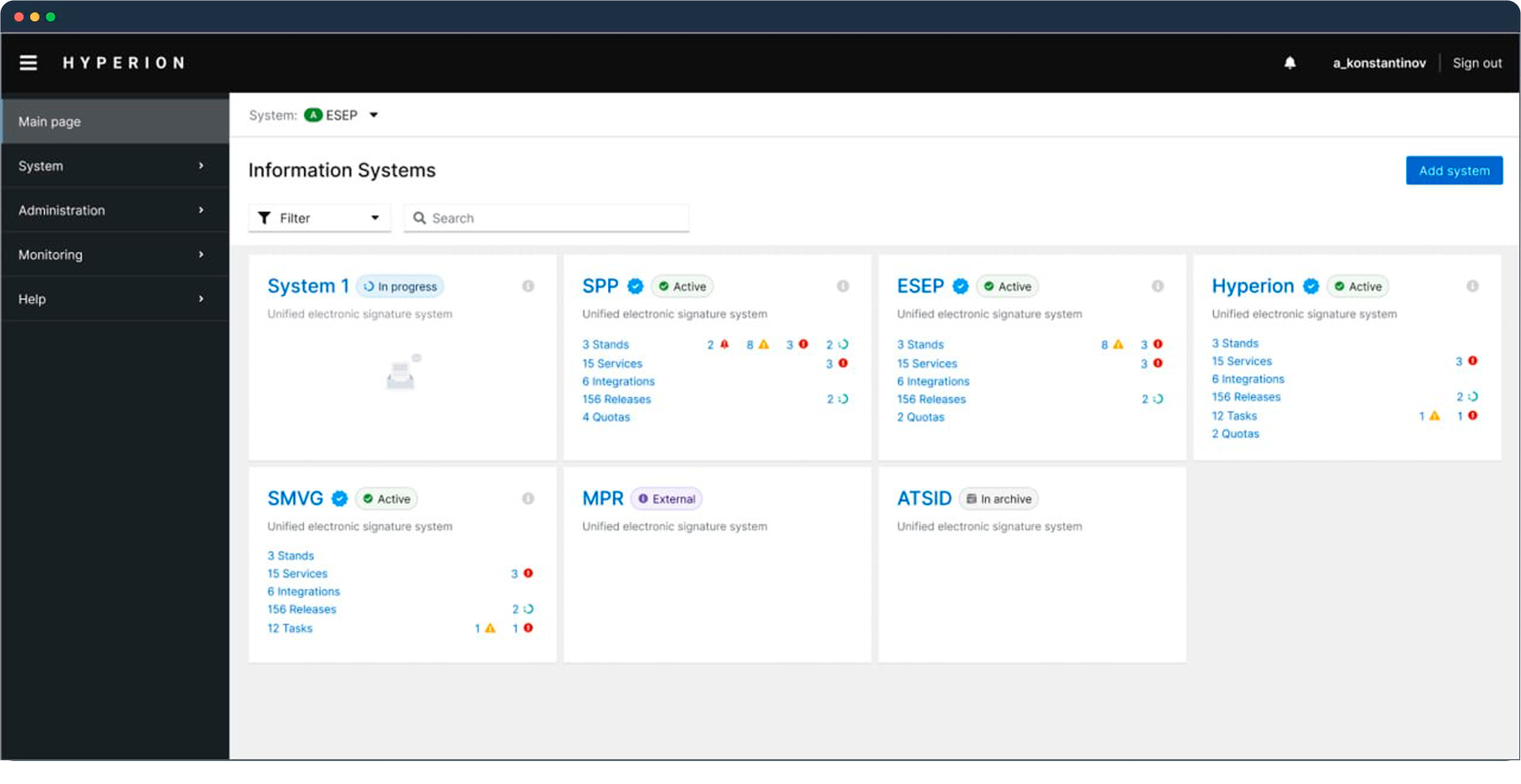
Manage the software development and operations lifecycle with the Developer Portal – an interface that consolidates most components and functions:
- Control application builds
- Define release policies, including planning, coordination, and deployment of releases
- Manage computational resources, including the ability to allocate necessary quotas to platforms
- View and manage information systems with resource access control within the network
- Maintain operational documentation within hosted information systems on the Platform
- Monitor application availability and platform status using monitoring tools
FEATURES
Source Code Ownership
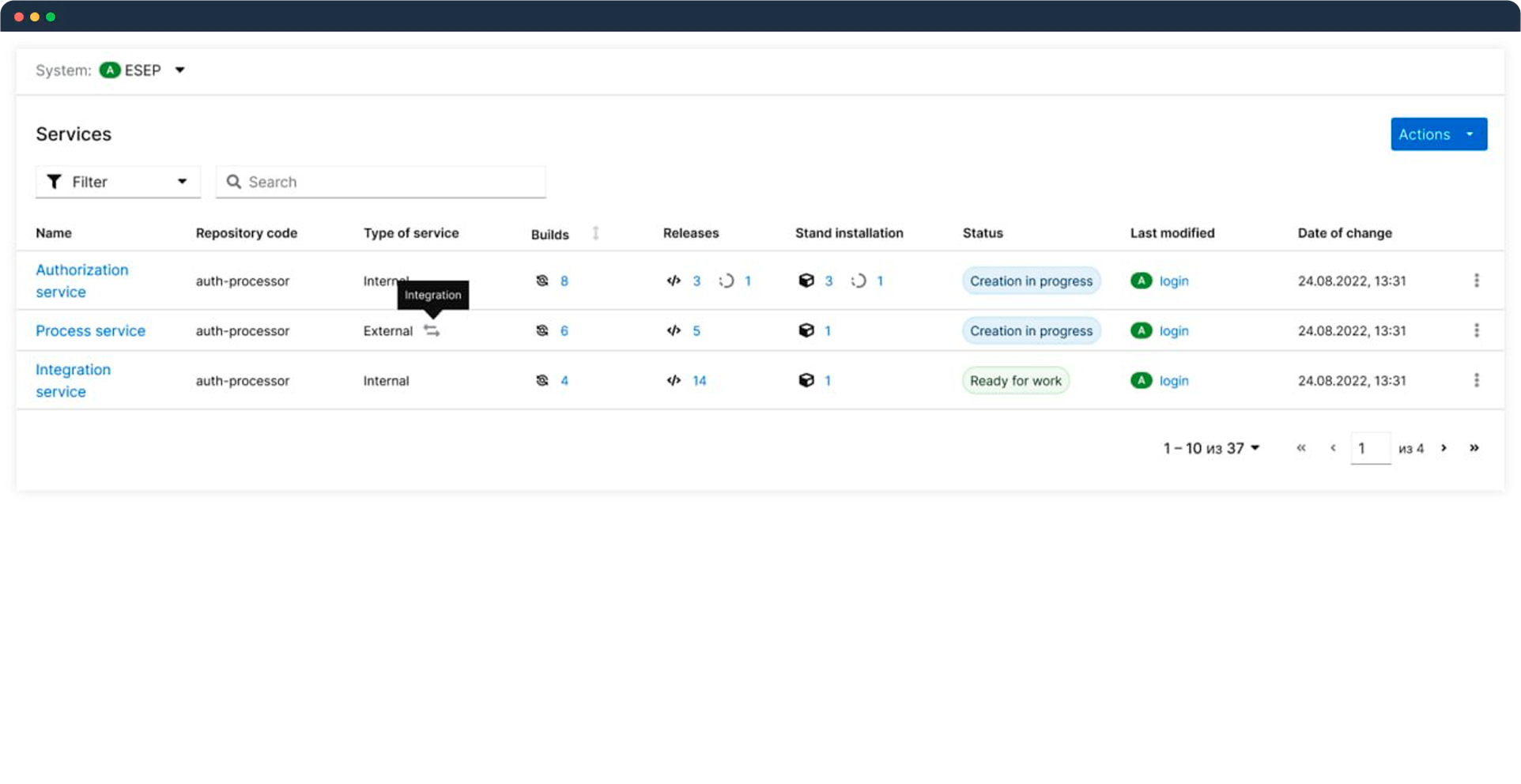
Keep source code of all applications under control:
- Create and manage repositories associated with individual information systems
- Import existing repositories
- Control which source code is used for application builds
FEATURES
Build and Artifact Storage
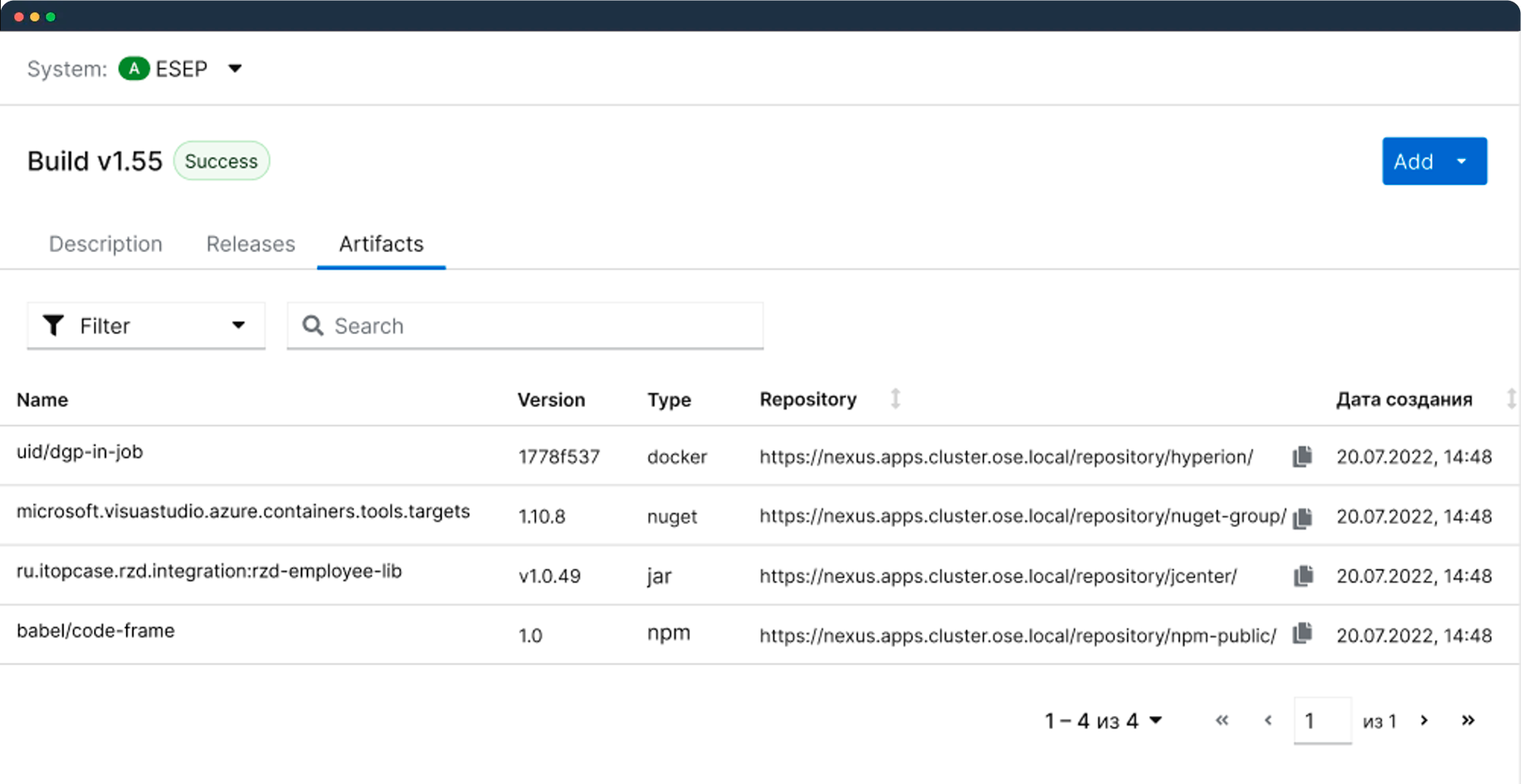
Store all application build results in the Platform's unified repository:
- Dependencies required for application builds
- Build artifacts and distributions
FEATURES
Release Management
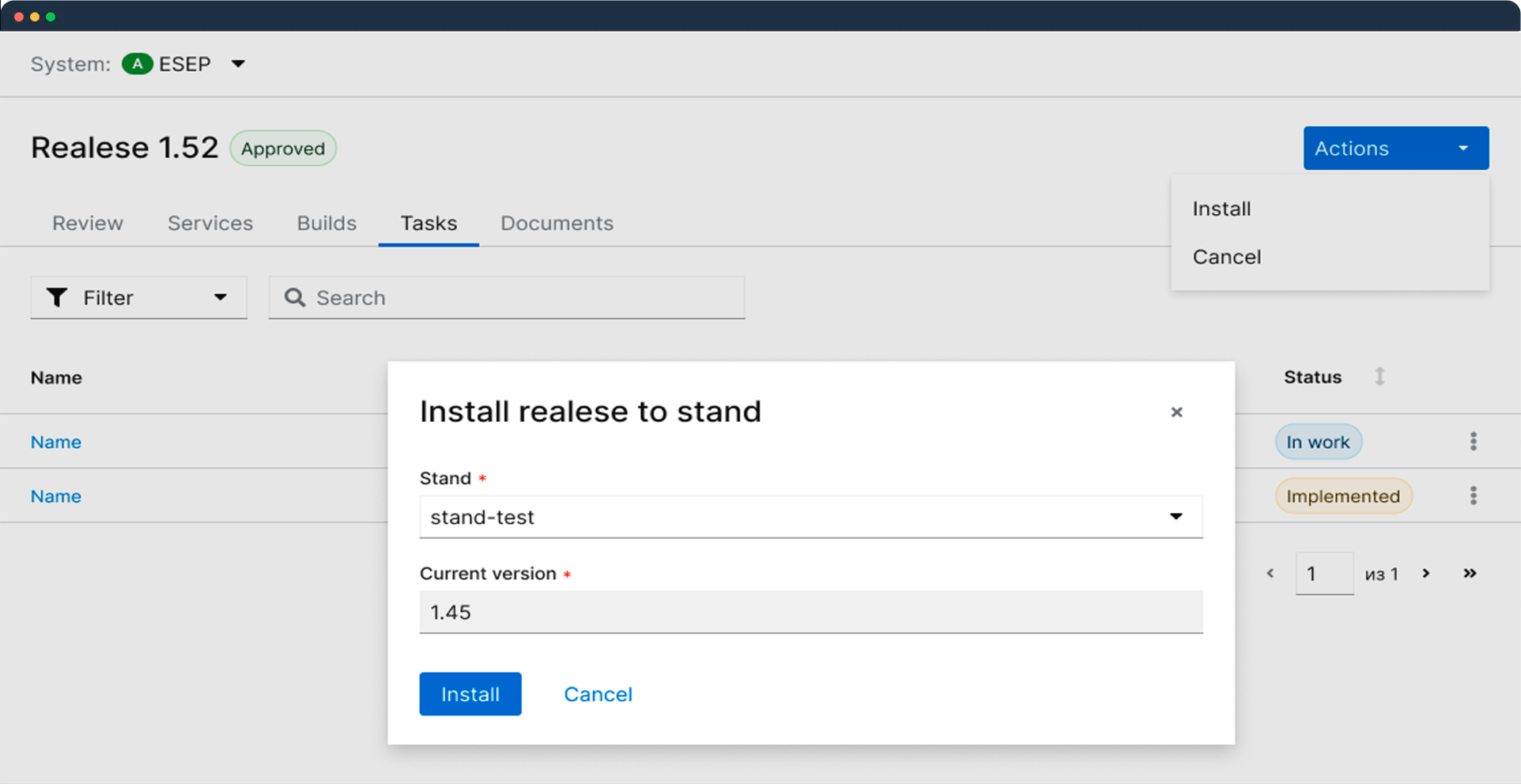
Each application corresponds to a "service" domain object type. Control all release-related data:
- Status, version, approval date and time, list of release preparation participants
- Tasks associated with the release
- Applications included in the release
- Release installation on platforms
Features
Resource Management
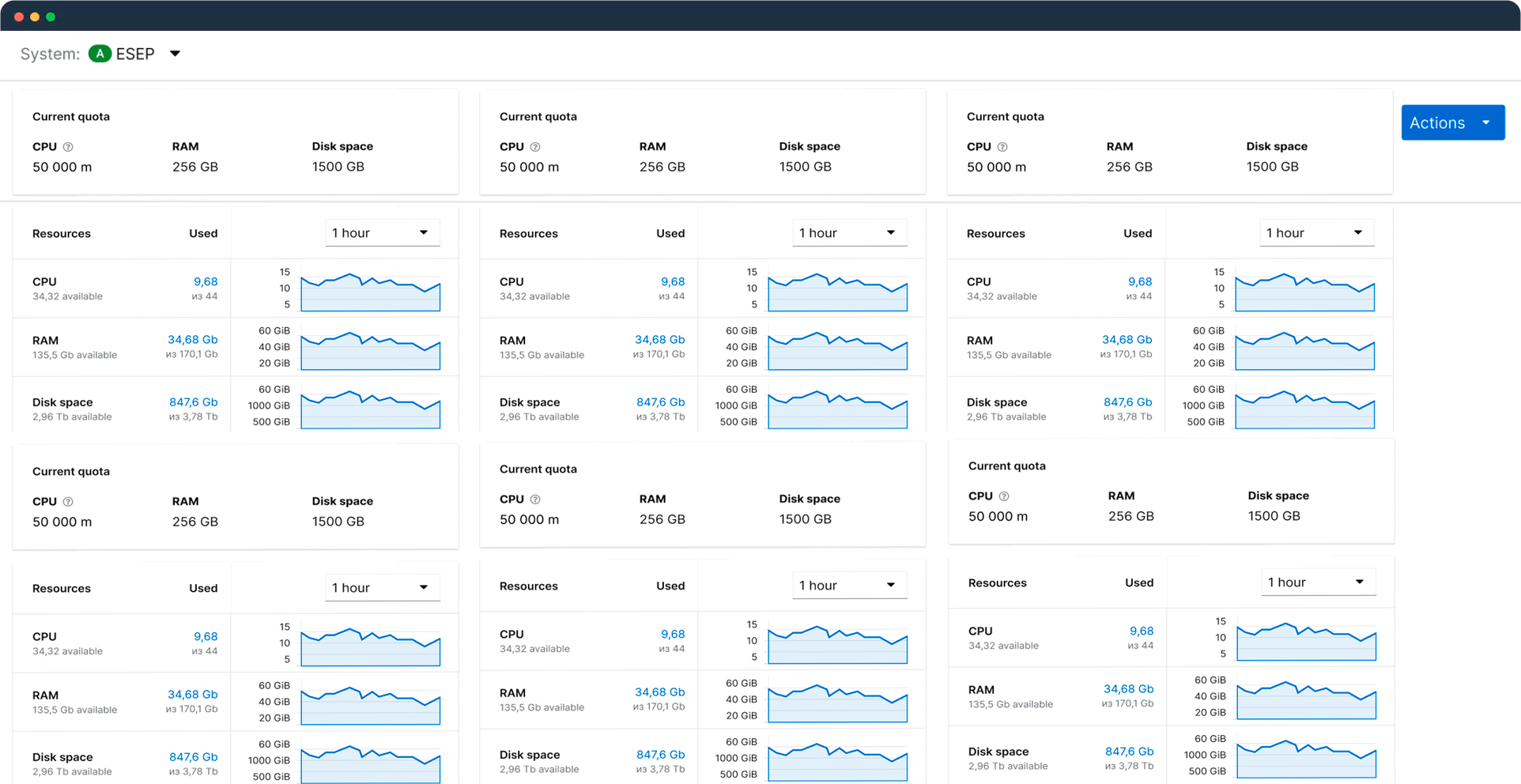
Monitor load changes across all clusters. Allocate resources for optimal performance:
- Add and remove Kubernetes clusters (including OpenShift, OKD, Rancher)
- View cluster hardware specifications
- Monitor cluster availability using built-in monitoring tools
- Deploy platforms on clusters
- Allocate resource quotas within platforms
FEATURES
Performance and Availability Monitoring
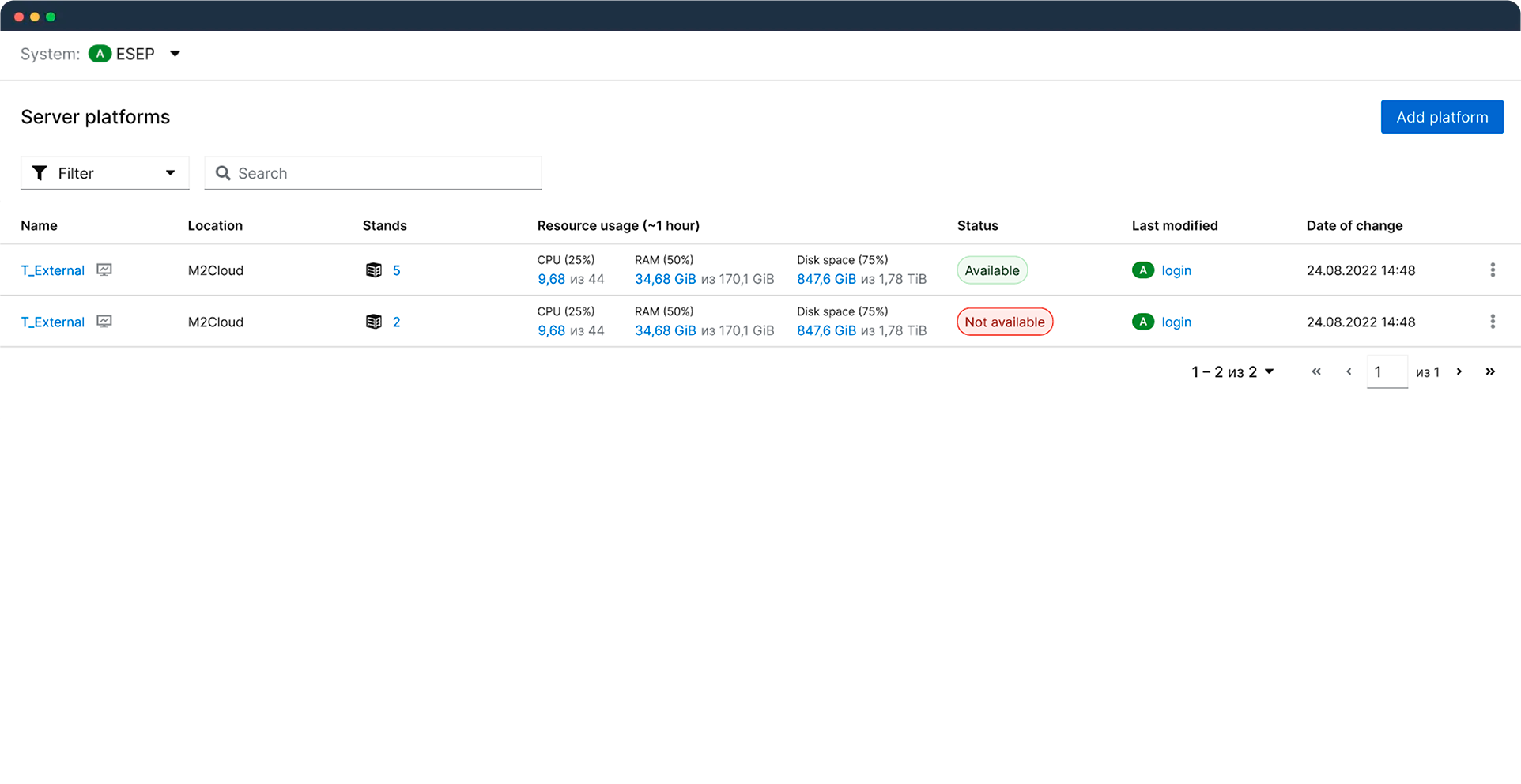
Gain detailed insights into the state of information systems and clusters in an intuitive representation:
- Summary of information system and application availability on the platforms of that system
- Resource consumption dynamics and performance by the information system
- Metrics on resource usage for each cluster
- Visual representation with selectable time periods
Features
Backup and Recovery
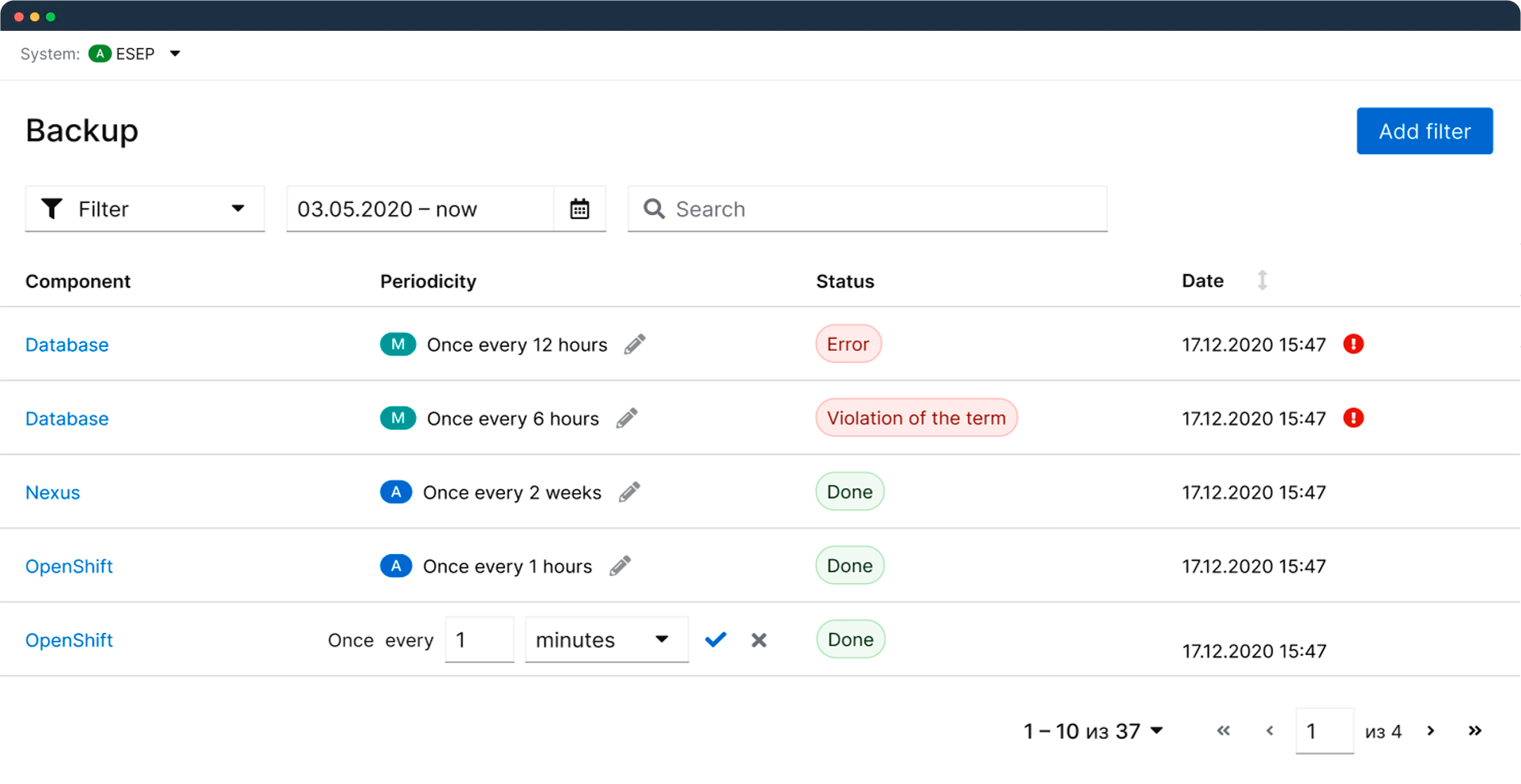
Track backup at the Platform and individual information system component levels:
- View component backup details on platforms
- Automatically calculate backup frequency based on received data
- Set backup frequency manually when necessary
- Control backup execution status or violations of backup deadlines
FEATURES
User Activity Audit
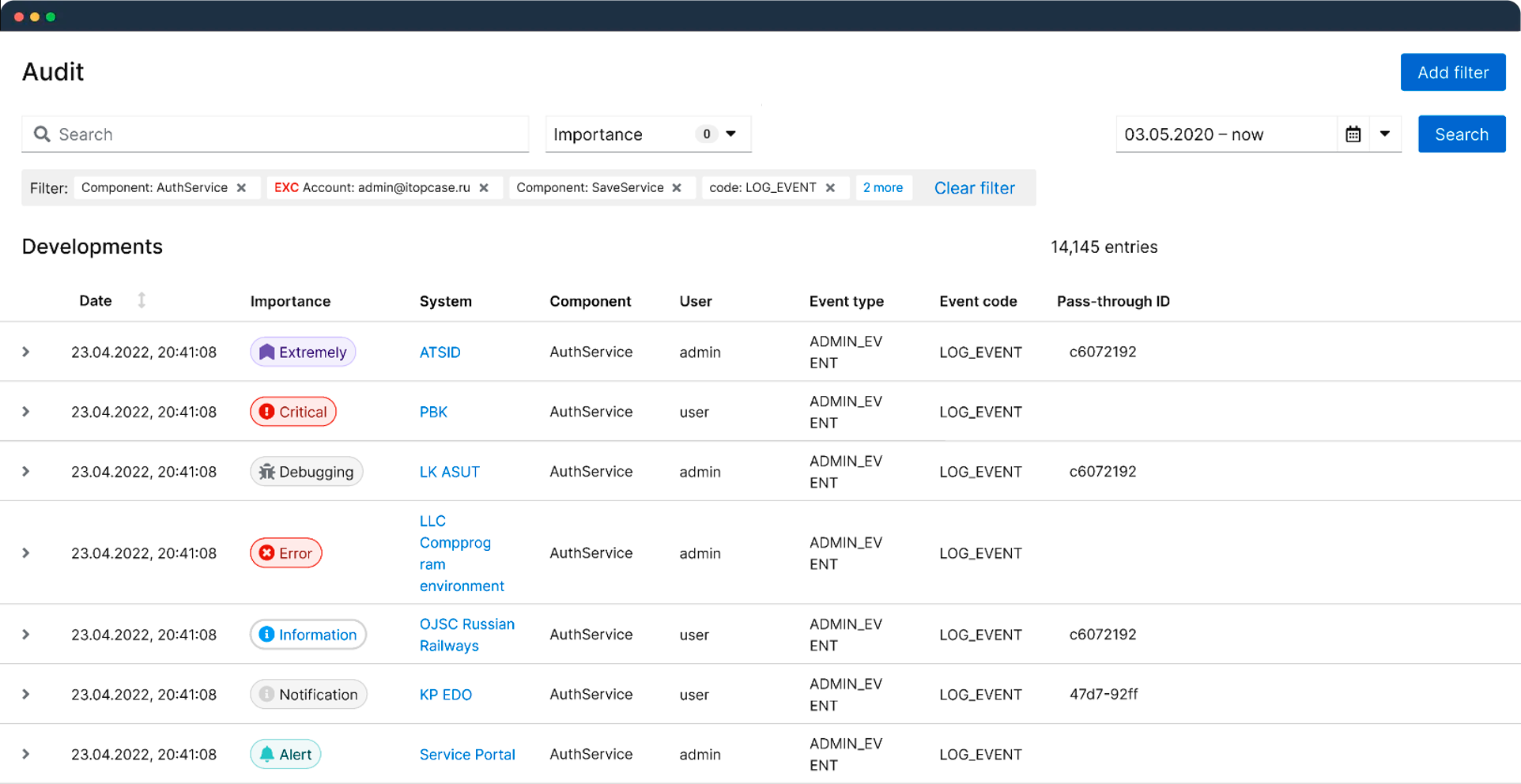
Monitor user events and actions on the Platform and within information systems:
- Receive detailed reports on user actions
- Gather data on events unrelated to user actions
- View related events using a cross-identifier
FEATURES
Integration Management
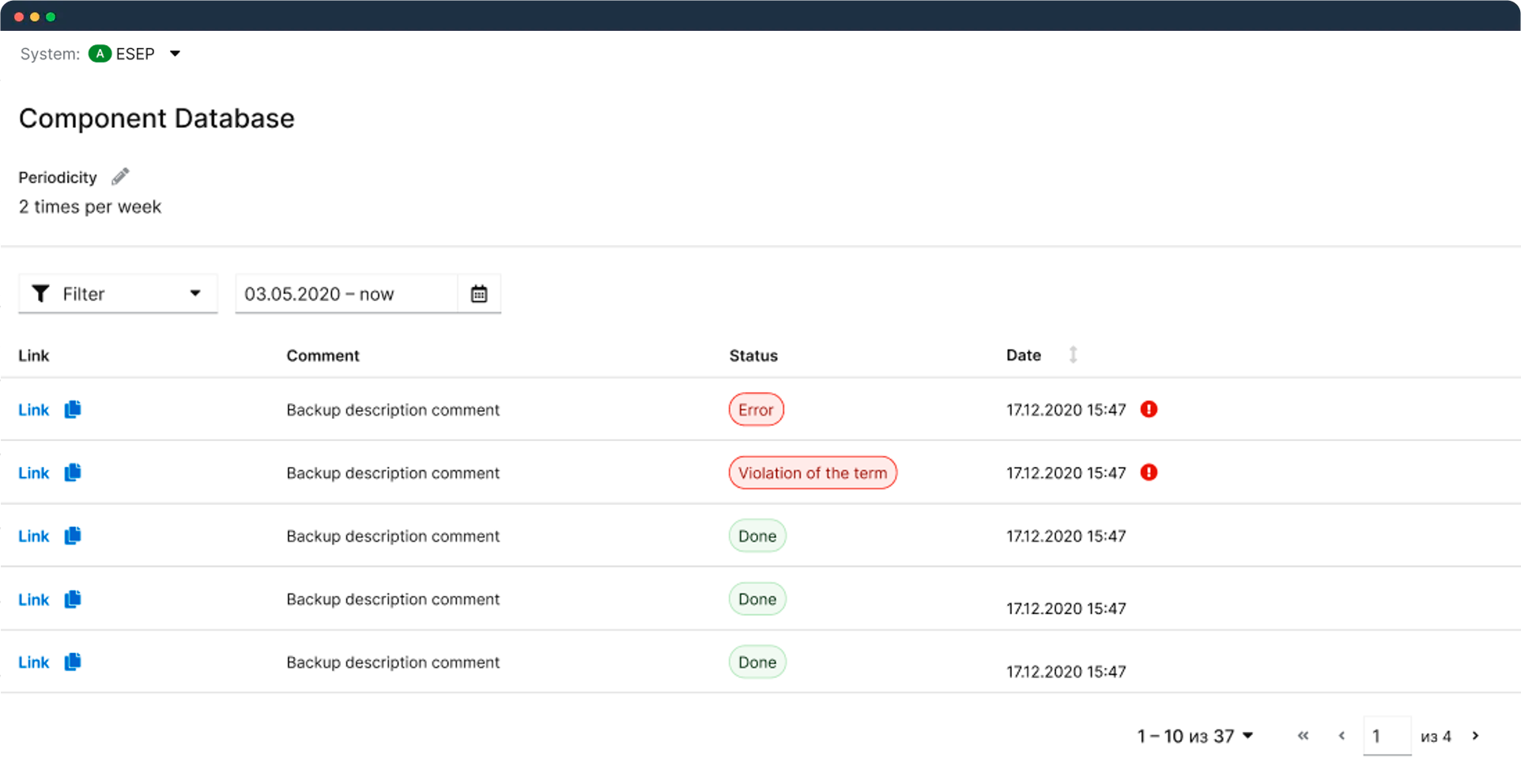
Add and configure connections between information systems:
- View information on integration types, periodicity, and data exchange protocols
- Access integration-related documents directly on the integration screen
FEATURES
Task Management
Plan tasks and development stages of information systems and track their execution:
- Group tasks into stages
- Set start and end dates for each task or stage
- Link releases with tasks and stages
- Monitor documents related to tasks and stages
FEATURES
Single Sign-On (SSO) Technology
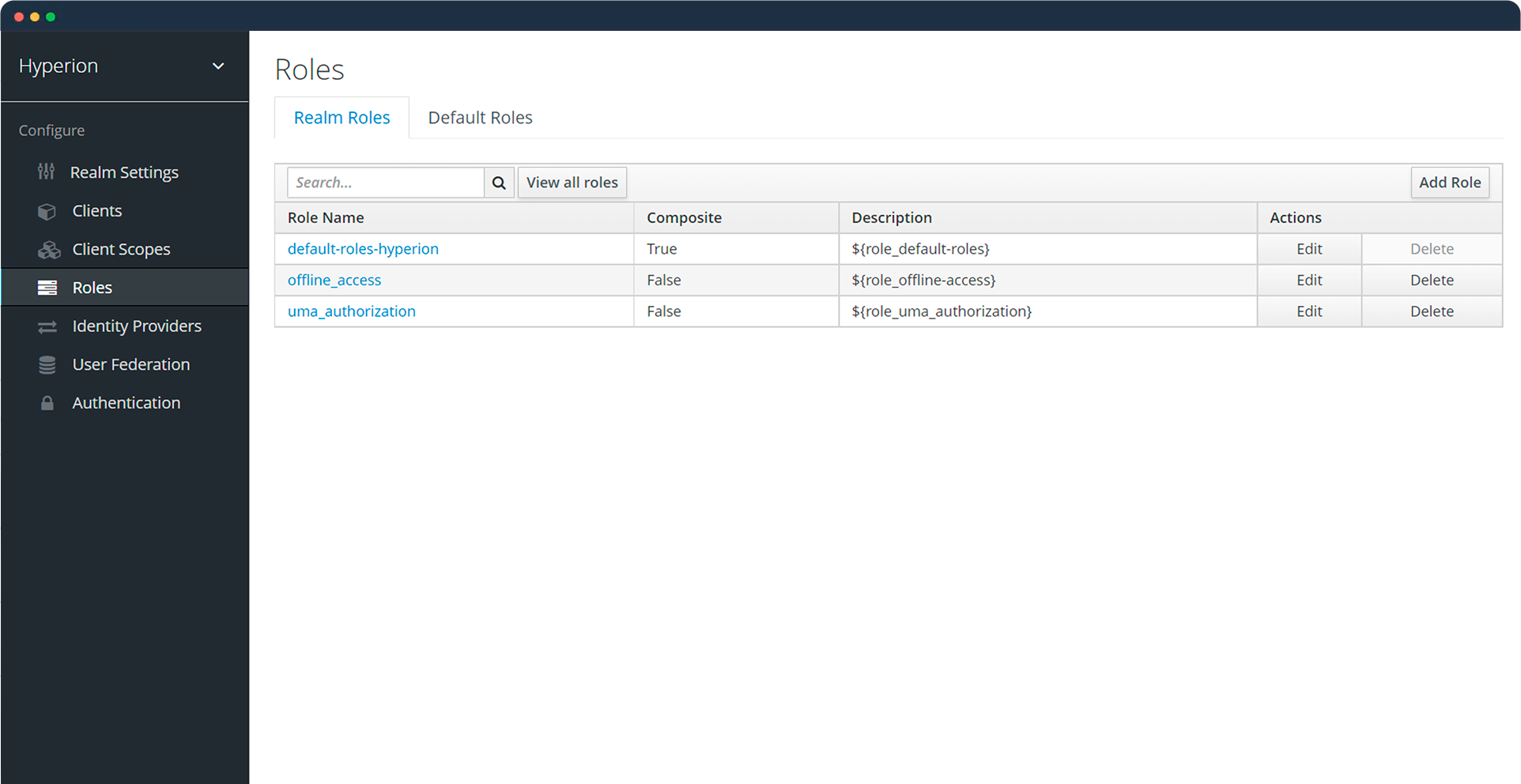
Regulate user access to Platform components:
- Access components using a single account
- Use existing corporate accounts
FEATURES
Flexible User Management
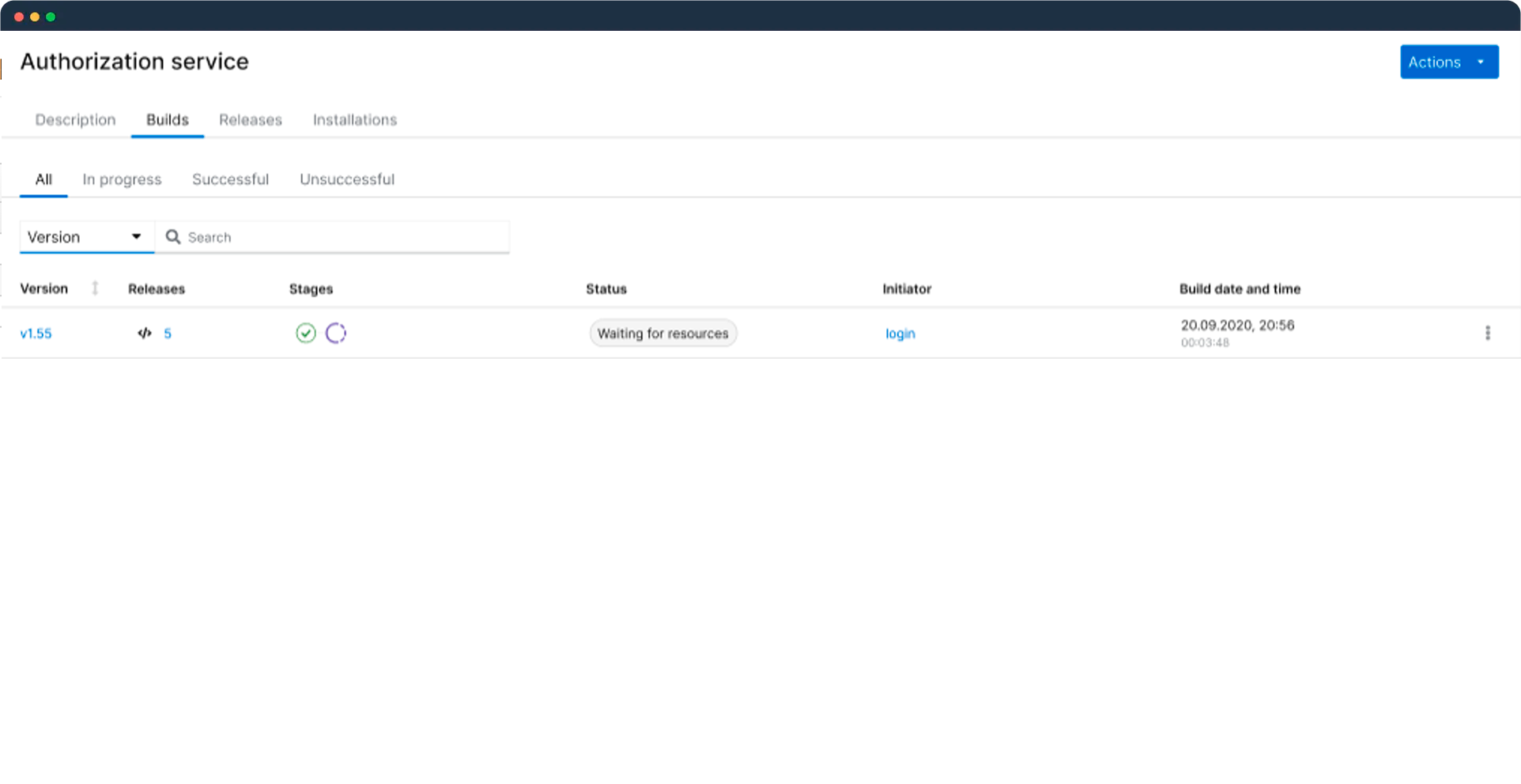
Manage Platform user accounts and permissions:
- View user information
- Configure user permissions based on a role model
- Flexibly extend the role model and configure user permissions as needed
- Control user actions using audit tools
FEATURES
Notifications
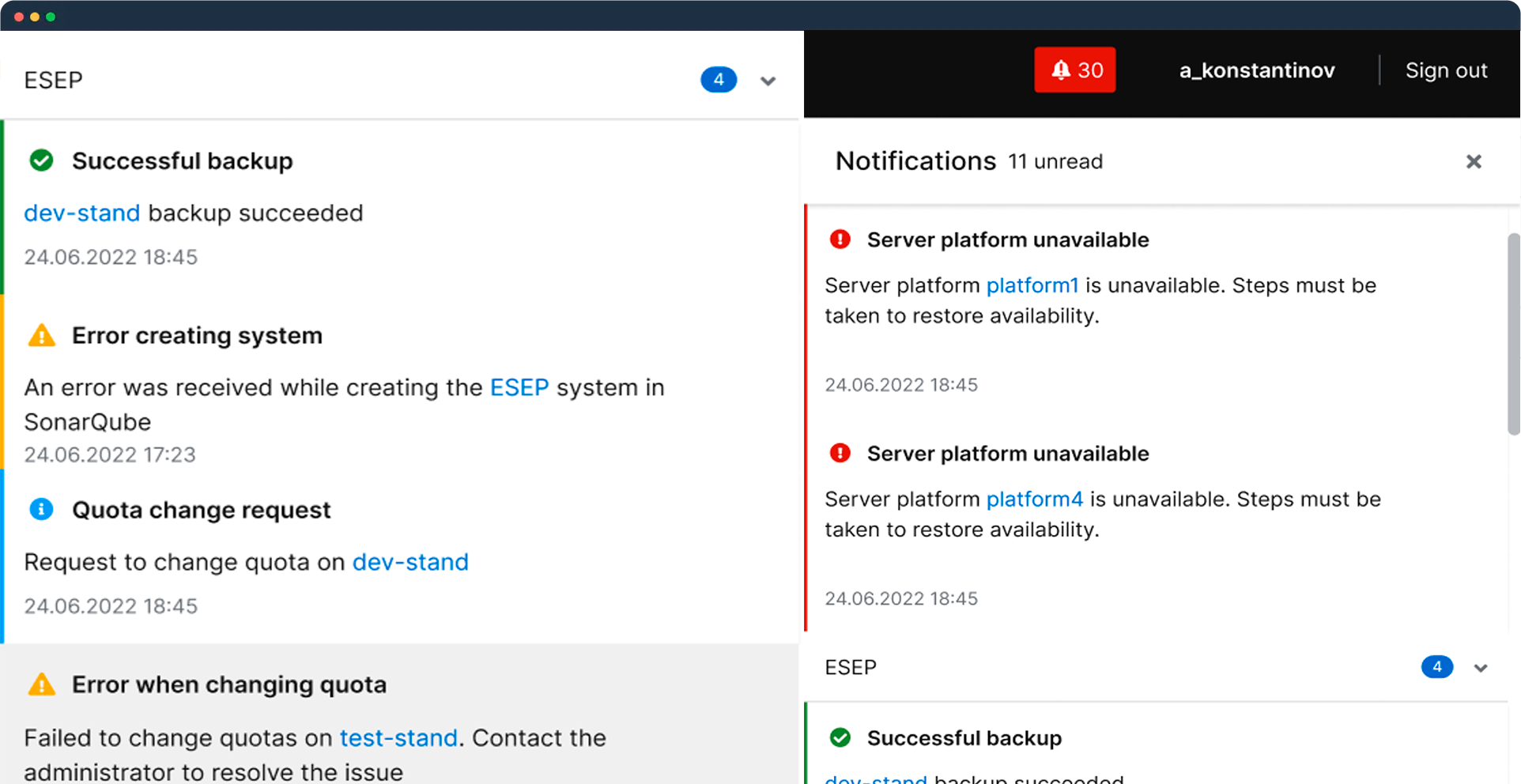
View lists of events occurring in information systems:
- Track event priorities using indicators
- Customize event feed display with flexible filters
- Navigate directly to the required object from the notification
FEATURES
Document Storage
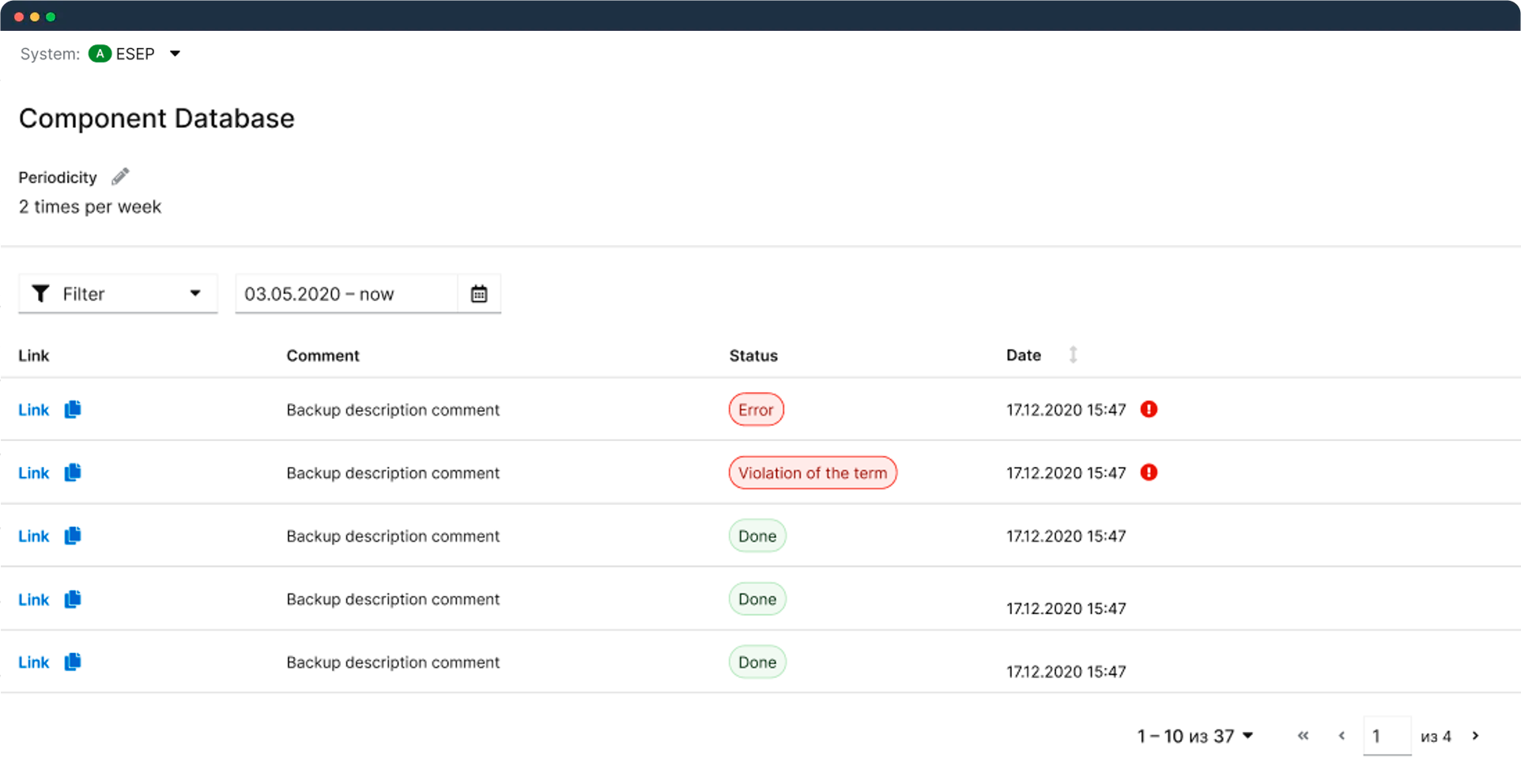
Utilize a unified structured repository for all documents:
- Configure flexible filters for quick document searches
- Add document-object associations
- Monitor document relevance